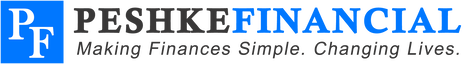|
3/18/2021 Refund DelaysSince the onset of COVID and the 2019 tax filing season, taxpayers have been seeing delays in receiving their refunds. So what can you do if you’re one of the many experiencing this delay? All Too Common
Unfortunately, we’ve noticed a delay in processing refunds for the IRS with some returns (random), but the IRS is still working diligently to ensure people are getting their refunds as quick as possible. However, the COVID workforce cuts from last year have the IRS way behind. If your refund has been delayed, you can call the IRS to check on it, which could be helpful to “pull your return out of the pile”. However, that could entail long hold times…but may be worth it for you. We just can’t guarantee it will help. It’s been a crazy year for sure…we’re getting these messages quite a bit and hearing it with our CPA associates and their clients as well…in addition to our software provider updating us on this being the case. The below instructions are helpful in trying to contact the IRS… IRS: 1-800-829-1040
We hope this helps! Comments are closed.
|
|
© 2024 Peshke Financial Inc., all rights reserved. NMLS #2244878. DRE #02210589. "Making Finances Simple. Changing Lives." is a registered trademark with USPTO. Material contained in this website is for informational purposes only and is not meant to be construed as direct financial advice for your specific situation. It is recommended that you consult with your own advisors for any personalized financial guidance. Since we’re not licensed attorneys, we cannot provide legal advice. As such, any info contained in this website should not be construed as direct legal advice. Individual Licensure (see profiles) - click here. Send Docs Securely - click here. Privacy Policy - click here.