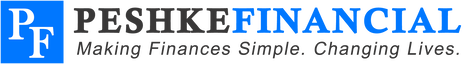How do I remove late payments from my credit?
There are two different approaches to getting late payments removed from credit, pending whether the reported "lates" are valid or not.
Removing erroneous late payment reporting
For late payments that are reported to your credit in error, you’ll want to follow these steps:
You can dispute directly with the credit bureaus at the following websites:
Removing accurate late payment reporting
We always recommend doing all you can to get delinquent information removed from your credit report, even if the information is accurate. That’s because on occasion, a creditor will graciously extend you the courtesy of removing late payments from your credit.
Below are some tips for contacting a creditor to see if it will remove accurately-reported delinquent info from your credit:
Upon the account holder agreeing to remove the delinquent information from your report, you must get a “deletion” or “removal” letter. This letter needs to meet the following requirements:
If and when you’re able to get the above “deletion letter”, you’ll want to follow up to ensure the creditor removed the delinquent info with the credit bureaus. See steps under the “Removing erroneous late payment reporting” section above.
Removing erroneous late payment reporting
For late payments that are reported to your credit in error, you’ll want to follow these steps:
- First contact the reporting creditor to verify the inaccurate reporting
- Upon verification, ensure the creditor will be taking the steps necessary to correct the error(s) directly with the credit bureaus
- Get a copy of a letter that reports the inaccurate information and correction(s) to be reported
- Follow up with the credit bureaus to ensure the inaccurate info has been removed (you can check your credit report on www.annualcreditreport.com)
- If the creditor hasn’t resolved your issue, use the above-referenced letter to dispute directly with the bureaus
You can dispute directly with the credit bureaus at the following websites:
Removing accurate late payment reporting
We always recommend doing all you can to get delinquent information removed from your credit report, even if the information is accurate. That’s because on occasion, a creditor will graciously extend you the courtesy of removing late payments from your credit.
Below are some tips for contacting a creditor to see if it will remove accurately-reported delinquent info from your credit:
- Call the creditor on Thursdays or Fridays (customer service folks are happier with the weekend coming soon!)
- Call multiple times (if necessary)
- Get names of everyone you speak with (so you don’t plead to the same person)
- Integrate verbiage “I’ve been a long-time loyal client of yours, will you please extend me the one-time courtesy of removing this negative reporting?”
Upon the account holder agreeing to remove the delinquent information from your report, you must get a “deletion” or “removal” letter. This letter needs to meet the following requirements:
- Be on company letterhead signed by employee
- Have name of company representative
- Reference the account number
- Reference name of account holder
- Reference the specific derogatory information being removed (date, etc.)
If and when you’re able to get the above “deletion letter”, you’ll want to follow up to ensure the creditor removed the delinquent info with the credit bureaus. See steps under the “Removing erroneous late payment reporting” section above.
© 2024 Peshke Financial Inc., all rights reserved. NMLS #2244878. DRE #02210589. "Making Finances Simple. Changing Lives." is a registered trademark with USPTO. Material contained in this website is for informational purposes only and is not meant to be construed as direct financial advice for your specific situation. It is recommended that you consult with your own advisors for any personalized financial guidance. Since we’re not licensed attorneys, we cannot provide legal advice. As such, any info contained in this website should not be construed as direct legal advice. Individual Licensure (see profiles) - click here. Send Docs Securely - click here. Privacy Policy - click here.